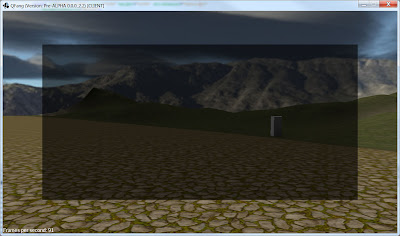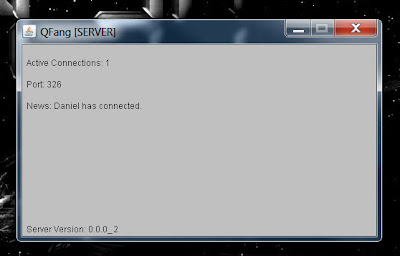Hey all,
So I've stayed up, yet again, several hours longer than I would have liked, but I have a big change log (more than yesterday) to share with you all! I don't even know where to begin, so I'll go in the order in which I coded them.
First off, the Inventory Screen now displays player stats (only health at the moment!). They appear in the top bar so that people can see them as they are modifying their gear and using items:
As you can also see, the name of the selected item now appears Green as well as in the inventory list! I may not have posted pictures of it previously, but selected item names would appear white even if the item was listed as green. It was in my bug-list.
Next, I added NPCs! For those of you who aren't Video Game savvy (I hope none of you), that's a Non-Player Character. Their purpose is to stand around the map, populating areas with common-folk or shady dudes in cloaks.
My buddy Thirston here keeps me company as I test features. He's cool like that. He's also wearing my ERROR skin (intentionally, though!). If you ever see this skin on a player, something's wrong. If you see it on an NPC, well, they just like teasing you. But how can you tell NPCs apart from regular characters? Sure, this one's wearing an error skin, but they won't all be. Remember that when you look at a regular player, their name appears blue. When you look at an NPC, their name will appear GREEN! The color of money, just for Thirston (yuk, yuk, yuk)...
Next I have several bug fixes. First off, as you've been able to see in my previous pictures, there are lots of players around. See the picture to the left for example. That's from what feels like forever ago. Well, I didn't actually have tons of people on my server. Whenever a player disconnected, their marker would remain in place, forever unmoving. Well, that was on my bug list and it's been fixed. Player Markers will now disappear when a player disconnects from the server. I can't really show a picture, but trust me, they know when they're no longer wanted.
If you remember back, you might recall me complaining about a glitch that caused the client to remain open even when you told it to close. It would run in the background, invisibly, and would have to be closed with Task Manager before the game could open again. I also claimed to have fixed it, but it cropped up again. Well, that seems to be fixed. I made a small change to my code that closes the game, and it seems to have worked! The game now closes when it's supposed to.
Next was another small bug fix. The user was unable to see the names of players who connected after them. They would all show up as "unnamed". That was a simple fix and everybody's name can now be seen when looked at.
Another small bug was that when the game lost focus or was minimized, the Inventory menu would no longer work in any way. With some small modifications, it's been fixed and the Inventory Menu will no longer lock up!
Speaking of the inventory...
I've added a new feature called "Quick Equip". Instead of going through the motions of Selecting an item and selecting where it goes, or selecting an item and pressing that teeny tiny little "Unequip" button, I've saved you the extra effort! All you need to do is RIGHT CLICK any equipped item on the left, and it will automatically be unequipped. You can also RIGHT CLICK any item from your inventory list to equip or unequip it, accordingly. Regular items, of course, are not affected.
Next up is another bug fix (Last one, I promise!). In my previous post, I announced that the console log would display 19 lines and save everything else to a text file. Well, turns out the text file was only storing those same 19 lines. I fixed it so the file will now contain the most recent 100 lines of console news!
Onto some cooler stuff. Do you guys remember my second post? It was the first time I showed an in-game picture. here it is again:
Well, for the first time since this picture (Pre-ALPHA 1), I've re-implemented EMITTERS in a much more dynamic way! I know you can't really see the old one too well, but take a look at the new and improved fire!
It'll look better when there's something under it to burn. But, the way I wrote the code this time, it will be much easier to place fires and other cool emitting things! As you can see in the picture, Thirston enjoys looking at my fire. You may also be able to see in the picture if you have a keen sense of detail that I've changed the way shadows work. Previously, there was a full-bright map with a dark glaze over it. This was good for appearances, but if you got too close to it (climbing hills), you could see through it to the full-bright map beneath. I removed that method, so there is no longer a dark glaze. By adjusting the lights, I created nearly the same effect, but much less glitchy and easier on the game's resources!
Last, but certainly not least, is a system I'm very proud of! I've successfully added QUESTS to the game. They currently run through Console Notifications, as you can see below:
Right now, when you Click on Thirston, he will give you the "Into the Fire" quest. You must then walk into the fire on the map. Once you do, the Quest Goal is accomplished. Then, you must return to Thirston and interact with him to finish the quest. Where you see "STARTING QUEST!", "QUEST GOAL ACCOMPLISHED!", and "FINISHING QUEST!", more interaction will take place after I create the chat interface.
Also, I have my next DONATION INCENTIVE! Exciting right? Well, for the rest of the week, until MIDNIGHT on AUGUST 4, 2012, if you donate at least $4.00, you will be able to name an NPC in the game (One that will be in the actual release!). Just remember that the name must fit the theme of the game (Nothing silly like "Babyface McGeek"!). Please note, if you wish to collect on this offer, you MUST have an account on the forum, and it would help if you could send me a PM after you donate! It'd also help me out if all you kind souls who donated for my first incentive (an Item) could register and PM me as well so I can give you Donator status. Thanks very much, guys!
So, that's what I've got for today! As you can see, I've finished several things on my To-Do before v3 list, so I'm on schedule. Thanks for reading!
- Dan